Metro has published the new train timetables that is scheduled to start on 8th May 2011. You can download the new timetable for the Werribee-Williamstown-Sydenhame Lines here. You can compare it to the current timetable, which is downloadable here, to see what are the detailed changes affecting your journey.
These timetables are in pdf format. I have compiled them into an Excel spreadsheet, which you can download by clicking here. The spreadsheet version helps to facilitate comparison, analysis and computation, such as calculating the time required for travel between two stations.
If you are travelling only on one line such as the Werribee Line, you can hide the “irrelevant” train stations, such as those stations on the Sydenham Line. To do this, use the mouse or keyboard to select the rows containing the unwanted stations, right click your mouse and select “Hide”. If you find this spreadsheet version useful, ask your friends to visit this page.
I will be doing some analysis on the new timetable. Hence, I will be updating this post repetitively in the future – do revisit this page to check for updates!




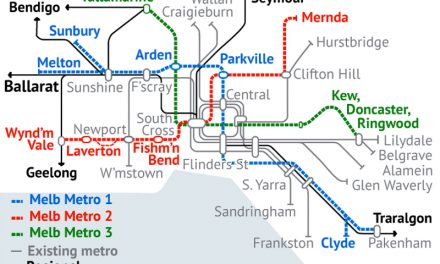
Thanks for that. Any tips on coverting all the Metro timetables to Excel?
I used OCR to convert pdf to text, then copied and pasted into an Excel spreadsheet. This is tedious and errors-prone. There is probably a better way of doing which I may not aware of.
Thanks for the update.
I've worked out a slightly less tedious way of doing it using Excel (2007).
* From "Data" I select "From Web" in the "Get External Data"
* As the Address/URL, I use something like
http://tt.metlinkmelbourne.com.au/att/XSLT_TTB_REQUEST?command=direct&language=en&outputFormat=0&net=vic&line=02FKN&project=ttb&itdLPxx_selLineDir=H&sup=E&itdLPxx_selWDType=T2
* You can alter parameters in the URL to get specific timetables:
*line
– The code for the line, e.g. "line=02FKN" for Frankston. You will have to check URLs from the Metro website to get all the codes.
*itdLPxx_selLineDir
– The direction. e.g "itdLPxx_selLineDir=H" Citybound or "itdLPxx_selLineDir=R" From the city
*itdLPxx_selWDType
– The day: "T0" Mon – Fri, "T2" Staurday and "UJ" Sunday. e.g. "itdLPxx_selWDType=T2" for Saturday timetable
*sup
– A code for the particular timetable "supplement". This Depends on the number of published timetables that are available. e.g if there are timetables available for "24 June 2011 – 1 August 2011" and "2 August 2011 until further notice", the first will have a code "A" and the second "B". If there are more timetables, the code will follow "C", "D", etc. e.g. "sup=B" gives the second timetable in this example
* You'll get a preview of the web page when you enter the address.
* Click the "Import" button, and the data will import into your spreadsheet.
* There is a bit of extra garbage in the spreadsheet, but that is easily dealt with.
I haven't determined all the Line codes yet, but what I have are below:
02ALM Alamein
02BEL Belgrave
02BDM Craigieburn
02CRB Cranbourne
02EPP Epping
02FKN Frankston
02WBE Werribee
02SYM Sydenham
02WMN Williamstown.
Are you eventually going to put these converted spreadsheets online? It will be great if you can share them.
Will do when I'm complete.
You can get the current timetables in Excel from the link below. The data is a bit raw, and only includes the "normal" timetables, not any supplements.
http://metslow.com/downloads.htm